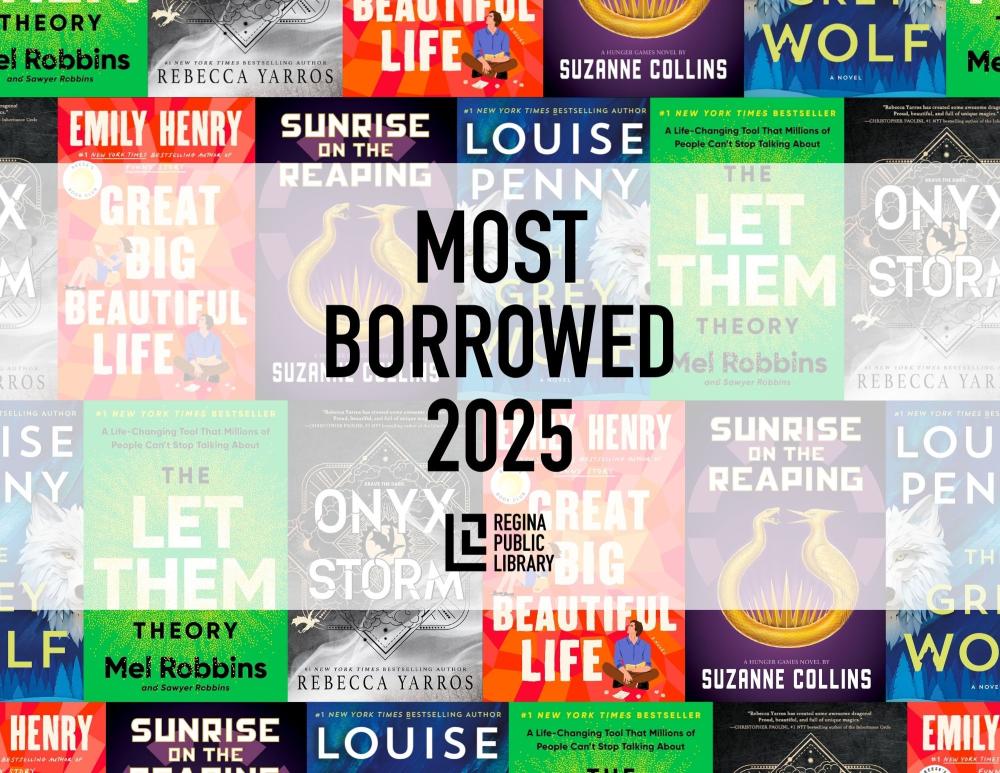Goodbye Overdrive App
Have you heard?! The Overdrive app is disappearing on May 1!
Keep accessing all your favourite eBooks and eAudiobooks on your mobile devices by upgrading to the Libby app! The process is simple, and all your Overdrive reading history and holds will be waiting for you.
We’ve got everything you need to know about making the switch, including a helpful walk-through video.
Don’t worry though, Overdrive isn’t going away completely. Their website will continue to be available for browsing and borrowing, and borrowing on Kobo ereaders will still be supported.
Don’t wait! Download the app today!
- Will I still be able to suggest titles for purchase?
-
Absolutely! Libby has Notify Me tags next to titles we don’t own. Use the tag to send us an alert that you’re interested in the title. If we buy it later, you‘ll get an automatic notification that it’s available. Find a complete step-by-step walkthrough of Notify Me tags on their website.
- Are there limits to how often I can use the Notify Me tag?
-
No! You can use the Notify Me tag as many times as you like. Notify Me tags also tell us what titles are in demand and what reading interests are popular. We consider both when buying new materials.
- If I use the Notify Me tag does that mean the library will buy the title?
-
No. It’s a way for you to tell us you’re interested in a title, but there’s no guarantee that we’ll buy it. What we purchase depends on several factors, like cost and demand. Digital titles are often significantly more expensive than print, which limits what we can buy.
- If you buy an item, will it automatically be put on hold for me?
-
No, holds in Libby aren’t placed automatically. When notified, you can choose to borrow, place a hold, or tag an item for later use (e.g. add it to your favourites or a to-read list).
- Can I adjust how I receive my Libby notifications?
-
Yes. All notifications are adjustable in your Libby settings.
Trudi - Collections